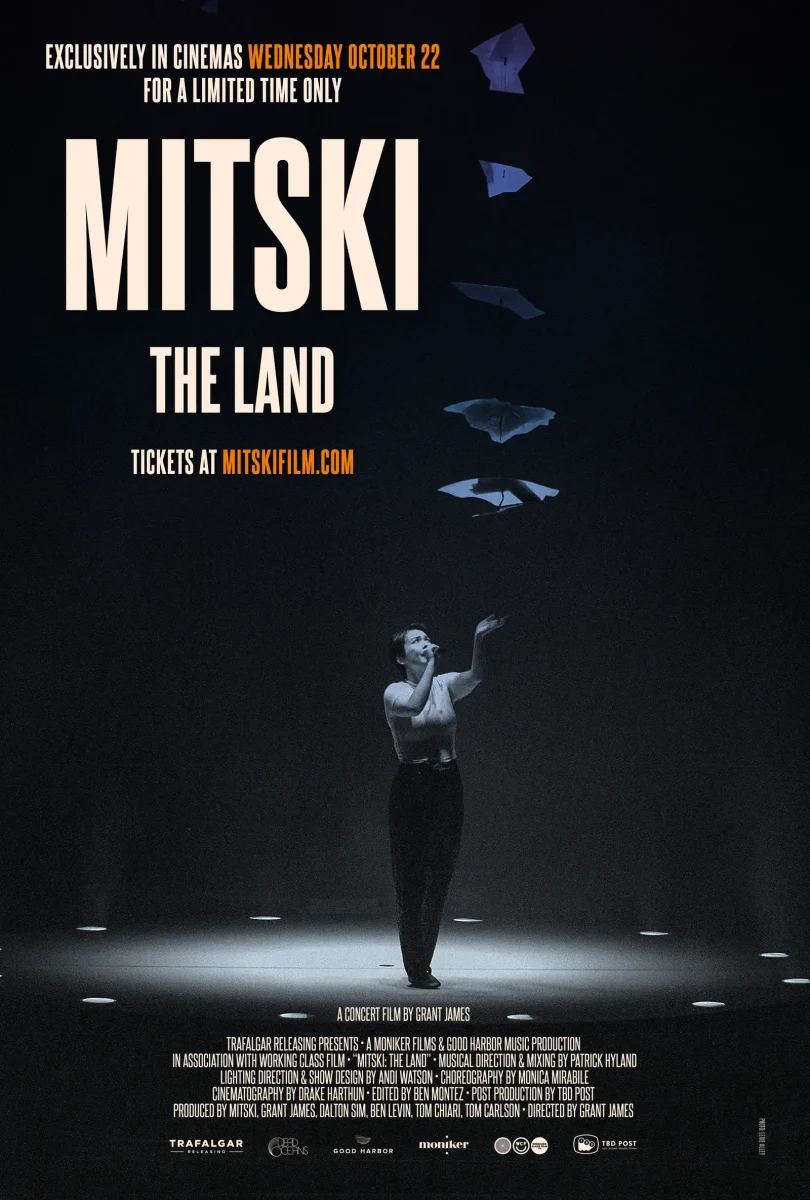In March of 2024, the highly popular PC gaming platform Steam announced a change to Family Library Sharing, which previously allowed you to share your entire library of games with up to 5 different accounts on up to 10 different devices. The new changes to this system appear to streamline this process, by almost completely re-working it. The new way to share games will be called “Steam Families”. A user will be able to create a “Family” and then invite up to 5 other Steam accounts to join, the number of devices allowed appears to be infinite/irrelevant.
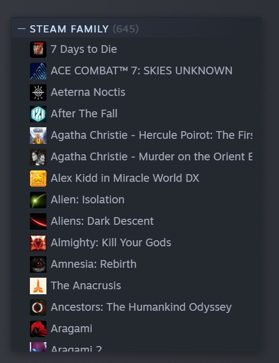
Members of a Steam Family automatically gain access to all “Shareable” games in your library, which will be listed in a new subsection of your games list as “Family Library”. Sharable games that other members of your family own will also be added to the Family Library subsection, allowing you and other members to play their games if you do not own the game yourself.
Previously, Family Library Sharing allowed a user to play games the person sharing their library allowed them to, creating their own saved data and achievements in any game they played. Unfortunately, if the person sharing their library wanted to play a game themselves even if it wasn’t the game you were playing, you would be booted out of your game until the library was “free” again, unable to start any shared game.
The new Steam Families completely avoids this issue, allowing family members to play shared games simultaneously while you play your own. The only limitation is you cannot play the same game without another user purchasing a copy, which then adds the second copy to the Family Library, allowing any 2 family members to play the game at the same time.
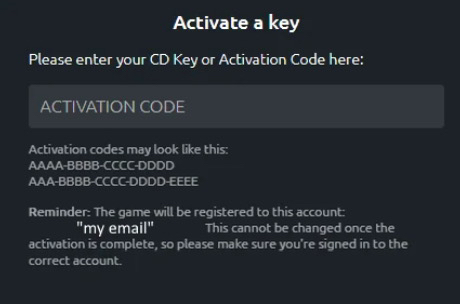
Another difference between Steam Families and Steam Library Sharing is that making a game “Sharable” is a developer option when previously it was a library “host” option. This, unfortunately, means that large game development companies like Ubisoft and EA, who notoriously go insane over features like this and already have their own ways of limiting sharing, through Key-Activation, 3rd-party accounts, and Subscriptions, will leave the option unchecked, forcing players to still buy their own copies of their games.
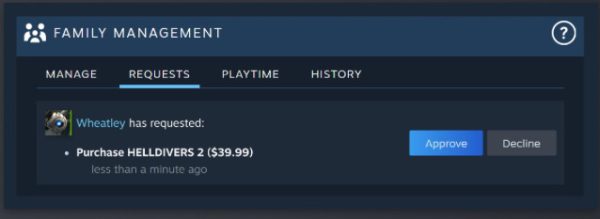
As the creator of a Steam Family, you can manage your family members, setting them as either “Child” or “Adult”. Steam Families also makes any “Family View” settings for child accounts transfer to the “Parental Controls” section of the Steam Family which you can then manage. It will also include the ability for children to request a purchase for a game, allowing you to directly buy them the game from their request rather than buying through the Steam Gift system or manually inputting credit card information.
The primary purpose of Steam Families is to share games between different accounts, and the majority of users, similar to how we used Library Sharing, will probably create families with their friends rather than actual family members. This automatically feels like a massive improvement.
![]()
Steam rolled Steam Families out of beta this September, and they have been living side by side with the legacy Library Sharing for the last month. Recently a message has begun appearing under games shared via Steam Library Sharing that says: “This legacy library sharing feature will be retired in early 2025. Create or join a Steam Family to keep sharing your games.” This clearly shows that Steam is attempting to move away from Library Sharing.
The move away from this decade-old library-sharing system feels like the right move. It feels more efficient and the UI for managing the family is much more comprehensible. Me, my friends, and a few family members have been using a Steam Family the last few days and everyone has been getting major use out of each other’s libraries with zero issues. I’ve been able to play Manor Lords, an in-beta game that has been on my radar for a while, but I haven’t been able to buy. My father has been playing Death Stranding out of one of my friend’s libraries and hasn’t had to purchase the game, and one of my friends has been playing Marvel’s Spider-Man Remastered out of my Dad’s library.
Before, if I wanted to share my Library with one of my friends, I had to give them my Steam account password, which meant I had to trust them, have them log into my account on their computer, activate the shared library through my account, allow their own account and the computer they were on, and then log out of my account and back into theirs. On top of that it would stop working every few months and you have to repeat the whole process. It was very much not user-friendly, did not work for sharing games with people you didn’t trust with your account info, and it was almost completely hidden in the user settings.
Now, sharing games with someone is as simple as creating a family (still inside Steam’s User Settings) and inviting them via their username. If they accept, they are added to the family and have full access to everyone in the family’s games unless you say otherwise.
So if you’re looking to share games with your friends or even your actual family, and Steam’s library sharing just isn’t doing it for you, try out a Steam Family. These new changes being made by Valve to how games can be shared and played are just some of the major improvements that continue to keep Steam and Valve king of the PC gaming space. My only hope is that they increase the number of users allowed to join a family.